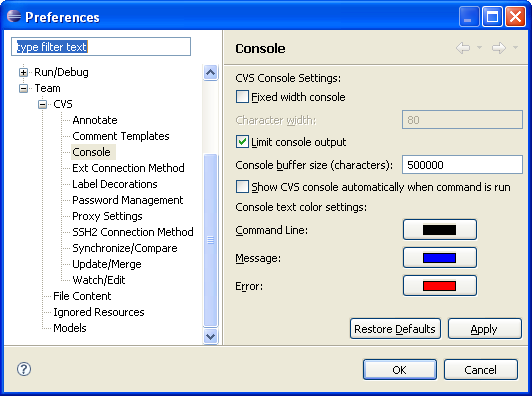Team > CVS > Console
preference page.
Team > CVS > Console
preference page.The following preferences can be changed on the
 Team > CVS > Console
preference page.
Team > CVS > Console
preference page.
| Option |
Description |
Default |
|---|---|---|
| Fixed width | Use this option to fix the width of console lines. Enabling this option allows the width to be specified. The default width is 80. | Disabled |
| Limit console output | Use this option to limit the number of characters to be buffered by the console. The default buffer size is 500000. | Enabled |
| Show CVS output in Console view | Use this option to show the output of CVS commands in the Console view. Enabling this option may show useful information but will slow down command operation. | Disabled |
| Console text color settings | Use these options to change the colors for the
text shown in CVS Console.
|
Here is what the preference page looks like: