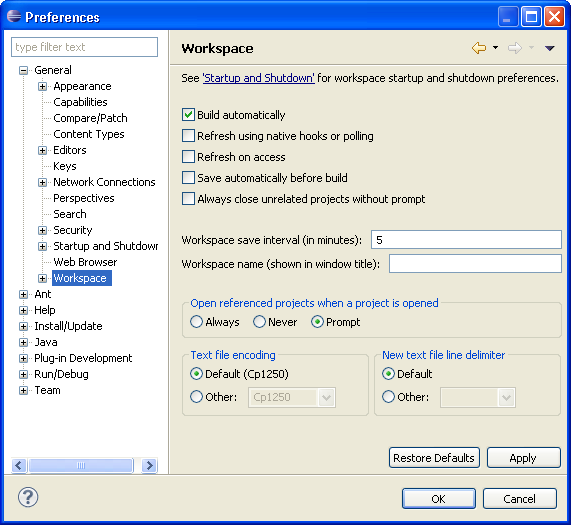General > Workspace
preference page, you can manage
various IDE-specific workspace preferences settings in the Workbench.
General > Workspace
preference page, you can manage
various IDE-specific workspace preferences settings in the Workbench. On the
 General > Workspace
preference page, you can manage
various IDE-specific workspace preferences settings in the Workbench.
General > Workspace
preference page, you can manage
various IDE-specific workspace preferences settings in the Workbench.
| Option | Description | Default |
| Build automatically | If this option is turned on, then the Workbench will perform an automatic build whenever a modified resource is saved. | On |
| Refresh using native hooks or polling | If this option is turned on then the workspace resources will be synchronized
with their corresponding resources in the file system automatically
using native refresh providers (on Windows) or a polling mechanism.
Note: This can potentially be a lengthy operation depending on the number of resources you have in your workspace. |
Off |
| Refresh on access | If this option is turned on then files discovered to be out-of-sync by the workspace, for example while accessing the file content by an editor, will be automatically asynchronously refreshed. | Off |
| Save automatically before build | If this option is selected, when a manual build is performed the Workbench
will automatically save all resources that have been modified since the
last build was performed. |
Off |
| Always close unrelated projects without prompt | If this option is selected, unrelated projects will be closed without prompt.
Uncheck this option if you want to be asked first. |
Off |
| Workspace save interval (in minutes) | This number indicates how often the state of the workspace is automatically saved to disk. | 5 |
| Workspace title (shown in window title) | This string plus " - " will be prepended to the computed title of each workbench window. | |
| Open referenced projects when a project is opened | If this option is enabled opening a project will also open and closed projects it references. Select prompt if you wish to be asked first. | Prompt |
| Text file encoding | Use this option to specify the encoding to use when saving text files in editors. | Default (Cp1252) |
| New text file line delimiter | Use this option to specify the line delimiter to use for new text files.
Note:
This will generally not affect the file line delimiter for |
Default |
Here is what the Workspace preferences page looks like: