 Install/Update > Available Software Sites
page:
Install/Update > Available Software Sites
page: The following preferences can be changed on the
 Install/Update > Available Software Sites
page:
Install/Update > Available Software Sites
page:
| Button |
Description |
|---|---|
| Add/Edit/Remove | Add, edit or remove a software site. |
| Test Connection | Tests to see if it is possible to connect to the selected software site. |
| Disable/Enable | Allows a software site to be disabled so that the update system will not try to find software on the site when updating or installing software. |
| Import/Export | Import or export the list of software sites from a file. |
Here is what the Available Software Sites preference page looks like:
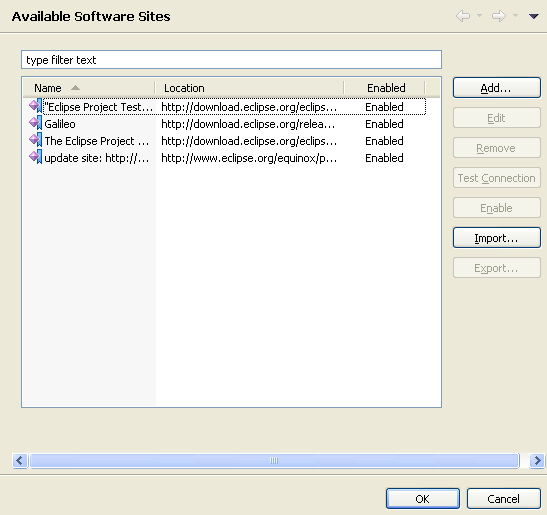
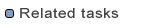
Working with the Available Software sites
Scheduling automatic updates