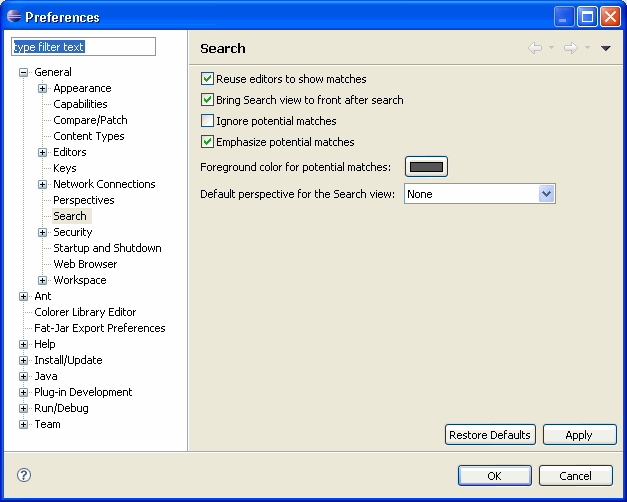General > Search
preference page allows you to set preferences for searches.
General > Search
preference page allows you to set preferences for searches.
The
 General > Search
preference page allows you to set preferences for searches.
General > Search
preference page allows you to set preferences for searches.
| Option |
Description |
Default |
|---|---|---|
| Reuse editors to show matches |
This option allows you to keep using the same editor for search results to reduce the number of open editors. |
On |
| Bring Search view to front after search |
This option will display the search view at the front after performing a search. |
On |
| Ignore potential matches |
Select this option if you only want to see exact matches. |
Off |
| Emphasize potential matches |
This option allows you to highlight potential matches in the Search view. If the Search engine isn't 100% sure about the match then it is considered a potential match. |
On |
| Foreground color for potential matches |
This option allows you to select the foreground color for potential matches. |
|
| Default perspective for the Search view |
This option allows you to define which perspective should be brought to the front when there are new search results. |
None |
Here is what the Search preference page looks like: