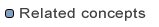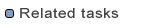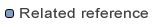Checking out a folder into an existing project
To check out a folder from a CVS repository into an existing project in the
Workbench, you can use either the Checkout wizard or Check
Out As from the CVS Repositories view. Follow these steps to use the
Checkout wizard.
- Launch the
 Checkout wizard..
Checkout wizard..
- Select the desired repository from the list of known repositories or, if
the desired repository is not in this list, choose to create a new repository
location and click Next. If entering a new repository location, enter
the repository information and click Next when completed.
- Either select one or more modules from the list of existing modules or type
in the name of the module to be checked out and click Next.
- Choose whether to check out one or more selected modules into an existing
project and click Next.
- On the next page you can provide the following information:
- Target folder name (only when checking out a single
module): The name of a local folder in which the contents of the remote
folder will be placed. Note: If the local folder exists, its
contents will be deleted and replaced by the contents of the remote folder.
- Parent of target folder: The existing local folder
into which the target folders will be created.
- Checkout sub-folders (only when checking out a single
module): The option to indicate whether
the sub-folders of the remote folder should be checked out as children
of the target folder.
- (Optional) Select the tag to check out from and click Finish.
Note: Only folders within non-shared projects or projects shared with
the same CVS repository as the selected remote folder are valid targets for
the Checkout Into operation. Also, if the target project of the operation
is an unshared project, the project will be connected to the CVS repository
(i.e. the project will become a shared CVS project) but any pre-existing content
will be ignored.
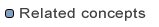
Team programming with CVS
CVS Repositories
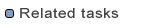
Checking out a project from a CVS repository
Checking out a module from a CVS repository
Creating a CVS repository location
Replacing resources in the Workbench
Discovering branch and version tags
Sharing a new project using CVS
Synchronizing with the repository
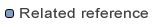
CVS
CVS Repositories view
CVS Checkout wizard
 Checkout wizard..
Checkout wizard..