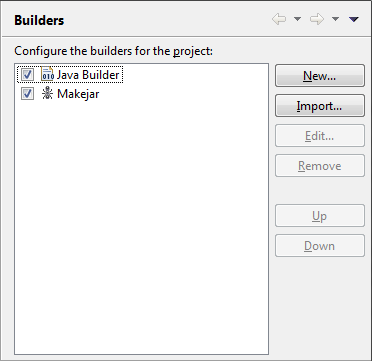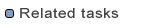HW.HelloWorld with a main method.System.out.println() statement in the main method, and make
it print a greeting of your choice.projectBuilder.xml, open the Ant editor on it, enter
the following content, and save changes.
<?xml version="1.0" encoding="UTF-8"?>
<project name="HW.makejar" default="makejar" basedir=".">
<target name ="makejar" description="Create a jar for the HW project">
<jar jarfile="HelloWorld.jar" includes="*.class" basedir="bin"/>
</target>
</project>
Makejar.
In the Main tab, click the Buildfile Browse Workspace...
and set the Location to be the projectBuilder.xml buildfile created
above. Then click the Base Directory Browse Workspace...
and set the Base Directory to be the HW project.
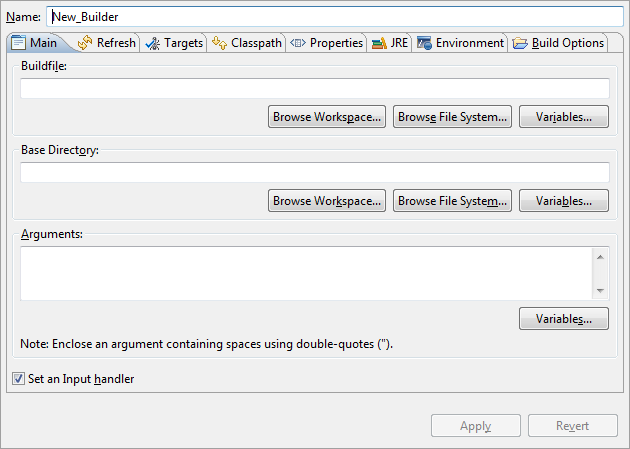
HelloWorld.jar
is created, we see it in Eclipse. By default, no refreshing is done when a
project builder finishes running, so check Refresh resource upon completion,
then select The project containing the selected resource in the list
of scoped variables. Because refreshing can be expensive, you should, in general,
refresh the smallest entity that contains all resources that will be affected
by your buildfile.
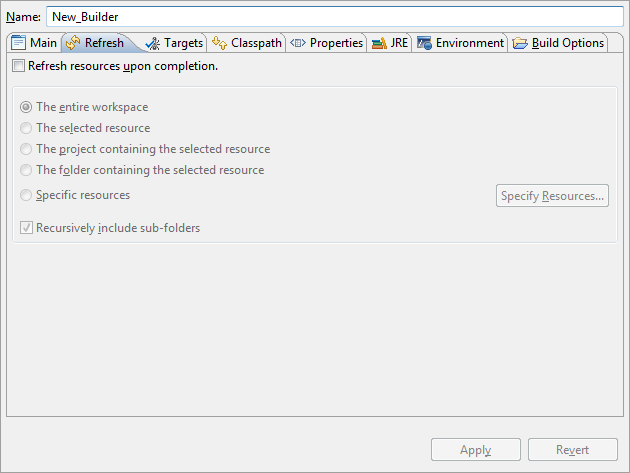
default target is set to run After a "Clean"
and Manual Build. You can specify other targets and other triggers. Running your project builder
during auto builds is possible, though not recommended because of performance
concerns. More information about the build kinds can be found here.
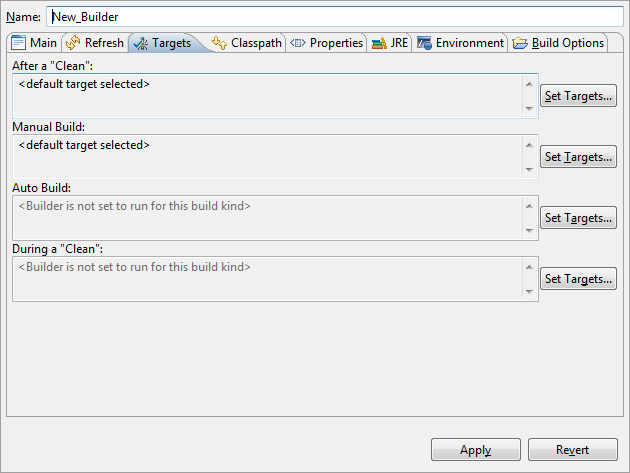
Makejar that is set to run after the default Java builder. Click OK
to save the project builder and close the dialog. Note:You can change the order so that your Ant buildfile runs before the Java builder, though that wouldn't make sense in this example.