.jar file in your workspace.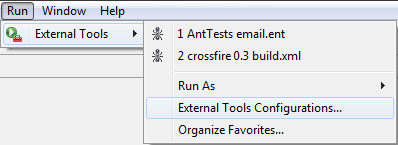

jar inspector.-tvf and a space, then click Variables.....jar file in your workspace..jar file in your workspace.For the ultimate in external tool flexibility, create a 'stand-alone'
external tool launch configuration. This is similar to the project builder launch
configurations discussed in the last section, except that it need have nothing
to do with project building, and you can explicitly run it whenever you choose.
Suppose you wanted to have a way to quickly see the contents of a .jar file
in your workspace using the jar utility.
.jar file in your workspace.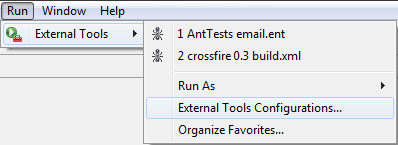

jar inspector.-tvf and a space, then click Variables.....jar file in your workspace..jar file in your workspace.This example has only scratched the surface of what you can do with external tools. The important things to remember are that you can create an external tool for anything you can run on your system, and that you can pass arguments to the external tool related to the current workbench selection. In many cases, this allows you to loosely integrate tools that do not have corresponding Eclipse plug-ins.
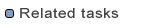
Creating Ant buildfiles
Editing Ant buildfiles
Saving & Reusing Ant options
Running Ant buildfiles
Creating a project builder Ant buildfile
Ant buildfiles as project builders
Executing project builders
External tools
Non-Ant project builders